Barracuda Backup Appliance 690 vs NAS
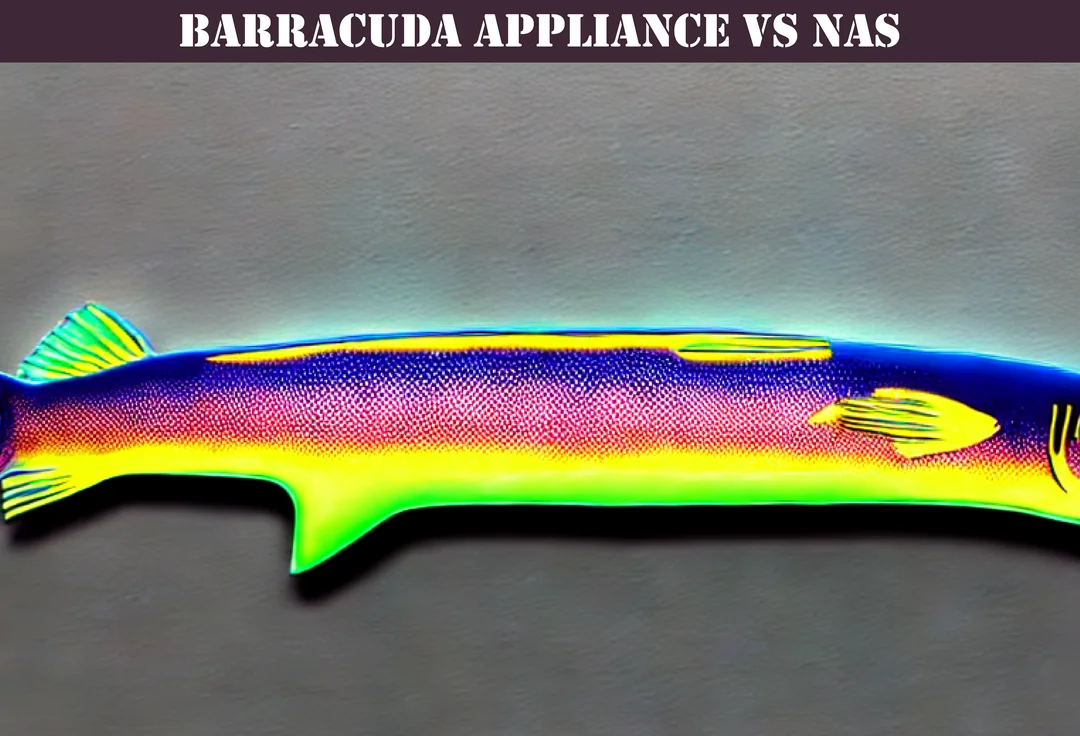
Businesses need to protect their data from loss or damage. One way to do this is by using backup solutions such as the Barracuda Backup Appliance 690 or a Network Attached Storage (NAS).
In this article, I will be using the Barracuda backup appliance 690 and comparing it to its capability when compared to a general off the shelf NAS.
While you are here, Take a look at some of our other backup-focused content below that may interest you:
- Backup Hosting At Your Office
- Client Data Breach - Your Problem?
- MSP Data Breach - How Worried Should You Be?
- New Client With No Backup Documentation?
I will go through at a high level and highlight the differences between the Barracuda backup appliance 690 and a typical NAS, which are two popular backup solutions used by many businesses today.
We will provide an overview of each solution, including their features and benefits, and then compare them to help you determine which one is best for your business.
Basics Of the Barracuda backup appliance 690
The Barracuda Backup Appliance is a comprehensive backup and disaster recovery solution for businesses.
It is an all-in-one appliance that combines software, hardware, and offsite replication for optimal data protection.
Barracuda 690 Hardware Specifications
- Up To 12 Terabytes of usable storage
- Recommended minimum of 12 Terabytes
- 1U form factor (rack mounted)
- 2x10GB RJ-45 network connections
- 4x 10 Terabyte disks for maximum usable storage
- Software RAID10
- Hot Swappable
Barracuda Backup Appliance 690 - Overview
The Barracuda backup 690 machine is a complete backup and disaster recovery solution that is designed to protect businesses from data loss and system downtime.
The 690 appliance is easy to install and manage, and it comes with a range of features that make it a reliable and robust solution for businesses of all sizes.
One of the key benefits of the Barracuda backup system is that it provides both local and offsite/cloud data backup and recovery capabilities.
This means that businesses can store their backups on-premises for quick recovery in case of a system failure or disaster, while also keeping a copy of their backups offsite to protect against site-level disasters.
The Barracuda backup storage unit also comes with built-in data deduplication and compression, which helps to reduce storage requirements and save businesses money on storage costs. The appliance is also designed to be scalable, allowing businesses to add additional storage as their data backup needs grow.
The main issue with the 690 is that it only comes with software level RAID which at this price point, I would have expected to be hardware RAID.
If you need hardware level RAID and my recommendation is that if you are paying this sort of money then you may as well obtain the next model up which is the Barracuda backup appliance 790 and that comes with hardware RAID level 10 as well as the ability to add on 2 SFP+ ports.
There is a price jump though of around $5K:
- Barracuda Backup Appliance 690 RRP: $16,000
- Barracuda Backup Appliance 790 RRP: $21,600
Barracuda Backup 690 Appliance - Key Features
The 690 Barracuda backup appliance comes with a range of key features that make it a decent performing unit while keeping the cost at a reasonable price point.
Continuous Data Protection
The Barracuda backup appliance 690 offers continuous data protection, which means that it can backup data as it changes in real-time.
This ensures that businesses can recover their data to the exact point in time before a system failure or disaster.
Cloud Replication
The Barracuda Backup Appliance comes with built-in cloud replication, which allows businesses to store their backups offsite in the cloud.
This ensures that businesses have a reliable and secure offsite backup copy of their data in case of a disaster.
Instant Data Recovery
A Barracuda backup solution allows businesses to recover their data quickly in case of a system failure or disaster.
With instant data recovery, businesses can recover their data in minutes, minimizing downtime and reducing the impact on their operations.
Granular Backup and Recovery
The Barracuda data backup appliance offers granular backup and recovery capabilities, allowing businesses to recover individual files or folders as needed.
This ensures that businesses can recover only the data that they need, saving time and reducing storage requirements.
Benefits of Barracuda Data Protection Appliance
The Barracuda backup solution offers a range of benefits for businesses listed below.
Comprehensive Backup and Recovery
With both local and offsite backup capabilities, Barracuda backup storage unit provides a comprehensive backup and recovery solution for businesses of all sizes.
Easy to Manage
The Barracuda backup appliance 690 is easy to install and manage, with a user-friendly interface that makes it simple to configure and monitor.
Scalable
The Barracuda backup appliance 690 is designed to be scalable, allowing businesses to add additional storage as their backup needs grow.
Reliable and Secure
The Barracuda backup appliance 690 is a reliable and secure backup solution, with built-in encryption and secure cloud replication to ensure the safety and integrity of businesses' data.
Multiple Backup Options
The Barracuda backup appliance 690 offers several backup options, including local backup, offsite backup, and cloud backup. This provides businesses with the flexibility to choose the backup option that best meets their needs.
Rapid Data Recovery
One of the biggest advantages of The Barracuda backup appliance 690 is its rapid data recovery capabilities. In the event of a data loss, the appliance can quickly restore data to the last backup point, minimizing downtime and productivity loss.
Network Attached Storage (NAS)
Network disk storage such as Synology backups are a storage device that is connected to a network and provides storage space for multiple devices. NAS devices are designed to be easy to use and provide centralized storage for businesses. Here are some of the key features of NAS:
Cost-Effective
NAS devices such as Asustor backup devices are a cost-effective storage solution that offers businesses a centralized storage solution without the high costs associated with traditional storage solutions.
You can pick up a NAS drive for about $200 while the entry level Barracuda backup appliance 190 starts at around $1600 and by the time they are fully kitted out with storage it probably comes in at $600 versus $2100 respectively.
Easy to Use
Network Storage such as Terramaster NAS are designed to be easy to use and require minimal setup and maintenance. This makes them a great option for businesses that do not have dedicated IT resources.
Scalability
Open Source NAS devices are also designed to be scalable, allowing businesses to add additional storage space as their needs grow.
Data Sharing
NAS servers allow for easy data sharing across multiple devices and users. This makes it a great option for businesses that need to share data across multiple departments or teams.
Which One is Right for Your Business?
When it comes to choosing between the Barracuda backup appliance 690 and something like a custom built NAS drive which you can build yourself with an open source storage OS such as TrueNAS or ESOS enterprise storage OS , there is no clear winner.
Both options have their own unique advantages and disadvantages. To determine which option is right for your business, consider your specific needs, budget, and IT resources.
I will say that the lower end Barracuda backup appliance 190 is within reach of even the smallest business and when you factor in that a backup appliance is less resource intensive as far as IT support is concerned, it can actually be a cheaper option in the long run.
For businesses that require rapid data recovery and comprehensive backup options, the Barracuda backup appliance 690 may be the better choice.
On the other hand, if cost-effectiveness and easy data sharing are top priorities, then NAS may be the better choice.
After carefully comparing and contrasting Barracuda backup appliances and centralized network storage, our conclusion is that the backup device by Barracuda is the better option for managed service providers (MSPs) who need reliable and efficient data backup solutions.
One of the main advantages of a backup appliance is its all-in-one design.
This appliance includes all the necessary components, including hardware and software, for efficient data backup and recovery. It is also easy to set up and manage, which makes it an ideal solution for MSPs with limited resources.
In contrast, custom server and NAS solutions can require additional hardware and software components to provide reliable data backup and recovery services.
This can make it more challenging for MSPs to manage and maintain these systems effectively.
It also means you have to lean heavily on the technical expertise of the employee doing the work and hope they have not missed a critical component.
Another advantage of the Barracuda Backup Appliance 690 is its comprehensive data protection features.
This appliance offers automated backup and recovery, replication, and cloud integration. These features ensure that MSPs can provide their clients with reliable and secure data backup solutions that can withstand any disaster.
On the other hand, a network storage server offers limited data protection features.
These systems rely on manual backups and file transfers, which can be time-consuming and error-prone. Additionally, NAS systems may not provide adequate protection against disasters like fires, floods, and earthquakes.
Furthermore, the Barracuda data protection appliance offers flexible deployment options, including on-premises, hybrid, and cloud-based solutions.
This flexibility allows MSPs to customize their backup solutions to meet their clients' specific needs and budgets.
In contrast, a NAS typically only offers on-premises deployment options. This can limit MSPs' ability to provide their clients with flexible and cost-effective backup solutions.
Finally, the Barracuda Backup Appliance 690 has a proven track record of reliability and efficiency.
This appliance provides fast backup and recovery times, minimal downtime, and seamless integration with other IT systems.
This reliability and efficiency can help MSPs to build strong relationships with their clients and grow their businesses.
While both the Barracuda backup solution and Network Attached Storage (NAS) have their advantages and disadvantages, the Barracuda Backup Appliance 690 is the better option for MSPs who need reliable, efficient, and comprehensive data backup solutions.
Conclusion
Businesses should ensure they work with reliable vendors with a proven record of providing reliable solutions and support.
Keeping track of your clients' backup hardware devices whether it be an open source based TrueNAS device or something like a Oracle Zero data loss recovery appliance, a robust and reliable documentation framework is important to have in place.
Without that, your clients requests will take longer, their projects will be delayed and ultimately it can mean the difference between being profitable or not. Effective documentation for your clients when running complex tools is only important if you value your reputation.
Do not hesitate to contact us for a chat. We can be of immediate assistance.